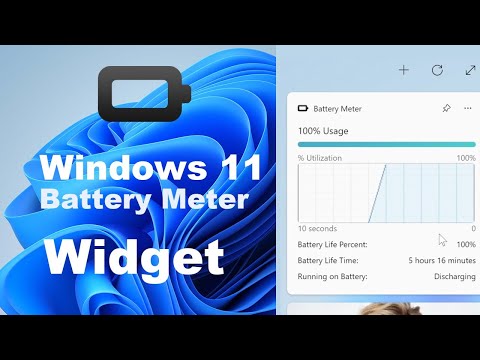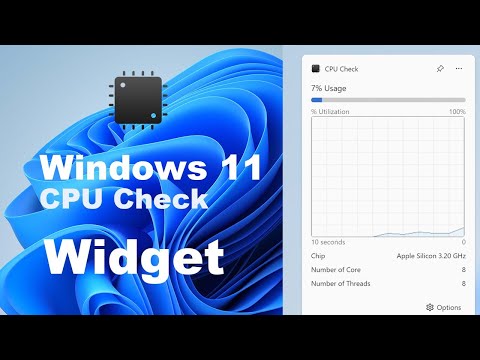Mac User!
Thank you for installing CPU Check. To get started with this new CPU Check app, click on the CPU Check app icon. And you see instantly an overview of all your processors on your Mac computer. That is available as a pinned window and widget in your widget panel.
At the heart of my tool is a visually intuitive representation of your CPU's performance. When utilizing Intel, AMD, or ARM technology, you can access all your progress information through the CPU Check app. Our innovative bar display allows you to effortlessly monitor all cores and the number of processes running in real-time. This intuitive visualization empowers you to take proactive measures to optimize performance and enhance productivity.
The accompanying macOS widget further enhances your desktop experience by providing at-a-glance information on disk usage. Customize the widget to display relevant data points, ensuring that critical information is always just a glance away. Stay informed and in control of your system's storage resources with the sleek and user-friendly widget.
Discover more Windows 11 Widgets ›
Windows 11 user? Try something with the free Windows 11 widgets
Subscribe for FREE on YouTube