Finance Toolbar - Browser Extension
How to get your stock value from the finance ticker?
Download the Browser Extension
First, download the free Finance Toolbar browser extension that is available for all major web browsers. That by clicking on the blue download button to get it installed in your favorite web browser. When the installation is completed, you will see the Finance Toolbar icon in your web browser toolbar.
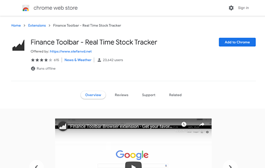
Enable the stock bar
Second, move your mouse cursor to the Finance Toolbar icon in your web browser toolbar, and with a single click on this Finance Toolbar browser button. You see the popup window to enable the stock ticker toolbar on the current web page. And see your direct currency bar, your chosen stock name with his current value.
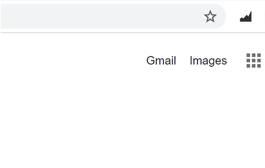
Stock Change in Real-Time
When you added the toolbar the button become green. And that means the toolbar is visible on all open tabs. When the button is red, then the toolbar is not visible anymore in your web browser. Furthermore, it checks automatically all your favorite stock and currency in real-time.
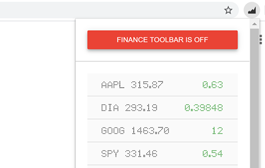
Operation
Finance
Finance Toolbar is a free extension for your web browser. This Browser/Chrome Extension stock ticker shows you the latest stock market information in the dynamic scrolling bar.
Toolbar
When the installation is complete, you will see a black toolbar below the URL or address bar of your web browser. There you will see live all the stock prices of your stocks.
Source
All the stock market information is coming from the NASDAQ API.
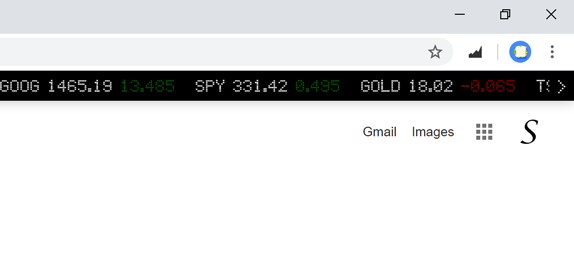
Customizable Finance Toolbar
Quotes
When you install the toolbar for the first time in your web browser. It will show you the following default stock information:
- AAPL - Apple Inc.
- DOW - Dow Jones Industrial Aver
- GOOG - Alphabet
- GOLD - Barrick Gold Corporation
- TSLA - Tesla Inc.
- PBFX - Logistics LP
- GE - General Electric Company
- FB - Facebook Inc.
- MSFT - Microsoft Inc.
Stocks
You can always remove or add more stock data from the Finance Toolbar options page. Just with one single click on the 'Add' button to add it in the table list. And to remove, select the stock name, and click the "Delete" button.
Resfresh Data
Default it refresh every 1 minute all the stock data information. And you can change this time to value you want in the options page.
Favorite Currency Converter
There is a option to show four currency converter. Default is this for the following currency:
- EUR-USD
- USD-JPY
- GBP-USD
- USD-CAD
Detailed Information Link
If you want more detailed information about your finance stock or currency, you can on the name and it opens direct your chosen finance website.
Marquee
Marquee is the dynamic scrolling bar. Where your stock value will moving around. And in the options page, you change the speed of the scrolling bar. The direction where it must begin. And the behavior if it must scroll or just bounce from right to left or vice versa.
Data Value
There is an option to show only the "Percent" of that stock, the "Price" or the "Market Capitalization" in the toolbar.
Custom Stock Place
And you can choose the order of the stock that must show first in the toolbar. In the overview table of all your stocks, you can select a stock and click on the "Move up" or "Move down" button.
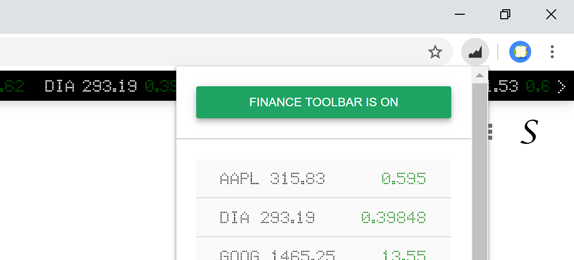
Font Family
From the Options page, you can customize the Finance Toolbar with your own chosen font. You can change it to the following family:
- DS Point
- Arial
- Impact
- Sans-serif
- Times New Romans
- Verdana
Font Size
Do you want the text in the toolbar smaller for the stock name as data value? In the Options page, you can change easily the font size pixel to a lower or higher value. So you read comfortably your personal stock portfolio in a glance.
Invert Red and Green Color
In Asia, the color for a positive value and negative are total inverted. So in my options page, there is an option to invert the increased value to red and decreased the value to green.
Languages
Arabic, Bulgarian, Bengali, Catalan, Czech, Danish, Deutsch, English, English (UK), English (United States), Spanish, Spanish (Latin America), Estonian, Greek, Farsi, Filipino, Finnish, French, Gujarati, Hebrew, Hindi, Croatian, Hungarian, Bahasa Indonesia, Italic, Japanese, Korean, Lithuanian, Latvian, Malay, Malayalam, Marathi, Dutch, Norwegian, Polish, Portuguese (Brazil), Portuguese (Portugal), Romanian, Russian, Slovak, Slovene, Serbian, Swedish, Tamil, Telugu, Thai, Turkish, Ukrainian, Vietnamese, Chinese (Simplified), Chinese (Traditional)
Installation of the extension
Over-the-air updates
You always get the latest version of this browser extension. If a newer version is available, the Finance Toolbar extension automatically updates to the latest version, so you always get the latest and greatest new features. The update packages are small and are completely free.
Available
This is a browser extension and is only available for the modern internet web browsers such as:
- Google Chrome
- Safari
- Opera
- Firefox
- Maxthon
- Yandex
- Brave
- Vivaldi
- UC
- Microsoft Edge
Get Finance Toolbar from these stores
Press Expert Review
Review
Many bloggers and journalists found this useful browser extension and experience beyond description text. That to help to get the latest stock market information without going always to the finance website. And with one click easy see the full information about that stock market.
Finance Toolbar Browser extension FAQ
Is Finance Toolbar a Free Browser extension?
Yes, the Finance Toolbar is a free and open-source Browser extension for all modern web browsers. That includes Google Chrome, Safari, Firefox, Opera, Yandex, and Microsoft Edge. And it will help you to get the latest finance stock price and change value, and the currency rates.
Can I remove and add my own favorite finance stock quotes in this stock ticker bar?
Yes, in the Finance Toolbar Options page you can add and remove the default stock names, and personalize it to your favorite stocks such as NASDAQ, Down Jones, etc. Furthermore, you can show or hide the 4 favorite currency.
Can I change the colors of this stocker ticker?
Yes, in the Finance Toolbar Options page you can change the design of this black bar. You can change the background color, the quote name color, and also it is possible to change the red and green color. In addition, you can swap the change color for Asian countries (positive value will be red, and a negative value will be green).
Can I disable the scrolling animation in the stock ticker bar?
Yes, in the Finance Toolbar Options page you can disable this scrolling animation. You can choose between 3 kinds of effects, the first one is the scrolling effect, the other is the bounce effect and the last option is just for a static stock ticker bar.
Note: Only available for in the latest version of Google Chrome 33, Safari 10, Opera 15, Firefox 64, Microsoft Edge 76 and higher.

