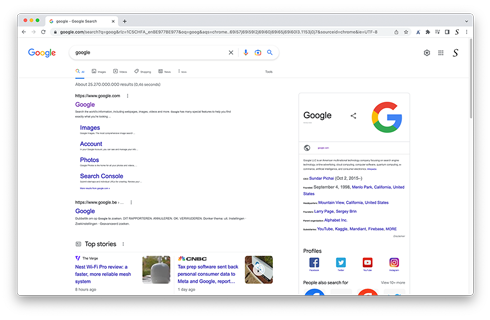Font Size Decrease - Browser Extension
How to open your Font Size Decrease in your web browser?
Download the Browser Extension
First, download the free Font Size Decrease browser extension that is available for all major web browsers. That by clicking on the blue download button to get it installed in your favorite web browser. When the installation is completed, you will see the Font Size Decrease icon in your web browser toolbar.
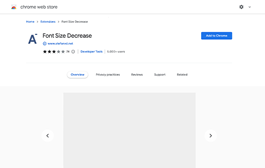
One Click on to decrease the font
With a single click on the Font Size Decrease icon 'A Minus' in your web browser, the current web page enlarges all text one pixel higher. And that includes all text in the body, navigation top bar, hyperlink, button, image caption, and footer. And it keeps the size of all images and video on the current web page.
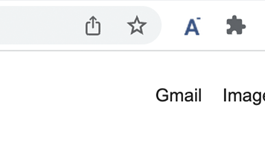
Double Click to reset it
If you want to reset your font size to the default font size of the web page. Double-click the Font Size Decrease icon 'A Minus' icon, that will reset it to the default font size of the current web page. It is as simple as that to get the web-reading experience that is comfortable for your eyes. That on works on news sites, blog sites, etc.
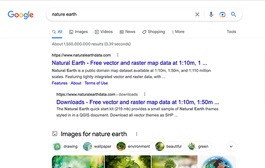
Operation
What is a Font Size Decrease?
It is a free and Open-Source Web accessibility tool to control the website font size. When you install for the first time the Font Size Decrease button, it will add the A Minus icon in your web browser toolbar. And with a single click it decreases the font size with one pixel higher than the website set font size.
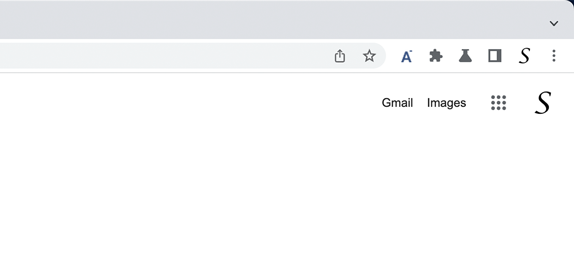
Useful Features
Reset Font Size
And with a double click on the A Minus icon, it will restore to the website default font size. So there is no need to refresh the web page. Or need to find the correct video time to continue watch that YouTube video you are watching.
Privacy, Security, and Performance
Manifest V3 focuses on the three pillars of that vision: privacy, security, and performance, while preserving and improving our foundation of capability and webbiness. This browser extension is using this latest Manifest V3 technology. So you get the ultimate security, performance and privacy in your web browser.
Permission
The Font Size Decrease browser extension only works on the current tab. That is because it only has the "Activetab" permission, so it will not detect the webpage URL of other tabs. It only works when you invoke on the A Minus browser extension button.
Font Size Increase and Decrease Browser Extension Video Demonstration
Intro
Font Size Increase
Font Size Decrease
Reset button
Languages
Arabic, Bulgarian, Bengali, Catalan, Czech, Danish, Deutsch, English, English (UK), English (United States), Spanish, Spanish (Latin America), Estonian, Greek, Farsi, Filipino, Finnish, French, Gujarati, Hebrew, Hindi, Croatian, Hungarian, Bahasa Indonesia, Italic, Japanese, Korean, Lithuanian, Latvian, Malay, Malayalam, Marathi, Dutch, Norwegian, Polish, Portuguese (Brazil), Portuguese (Portugal), Romanian, Russian, Slovak, Slovene, Serbian, Swedish, Tamil, Telugu, Thai, Turkish, Ukrainian, Vietnamese, Chinese (Simplified), Chinese (Traditional)
Installation of the extension
Over-the-air updates
You always get the latest version of this browser extension. If a newer version is available, the Font Size Decrease extension automatically updates to the latest version, so you always get the latest and greatest new features. The update packages are small and are completely free.
Available
This is a browser extension and is only available for the modern internet web browsers such as:
- Google Chrome
- Microsoft Edge
- Brave
- Vivaldi
- Naver Whale
- Cốc Cốc
Get the FREE Font Size Decrease from these stores
If you appreciate my free and Open-Source to help you to get web browser experience, please consider making a small contribution to keep this tool available for everyone for free. Your contribution will be greatly appreciated.
Make a small donation now ← (Button will open the donation page in a new tab)Press Expert Review
Review
Many bloggers and journalists found this a great browser extension, to help get the perfect and comfortable reading experiencing for our eyes.
Font Size Decrease browser extension FAQ
Is the Font Size Decrease a free browser extension?
Yes, Font Size Decrease is a free and open-source browser extension for the latest modern web browsers. That includes Google Chrome, Microsoft Edge, Brave, Vivaldi, Cốc Cốc, and Naver Whale. And it will help to adjust the website font size to your perfect reading experience for your eyes.
Do you inject ads on all websites when I install this Font Size Decrease Browser extension?
No, I take the privacy of my users very seriously. And the Font Size Decrease Browser extension will not do these bad activities. Furthermore, there is no Google Analytics script inside that detects the user browser activity.
How can I reset the font size to the default value?
With a double click on the A Minus icon, it restore to the website default font size. Also, you can refresh the web page, that will show you back the default website font size.
Note: Only available for in the latest version of Google Chrome 33, Opera 15, Firefox 64, Microsoft Edge 76 and higher.