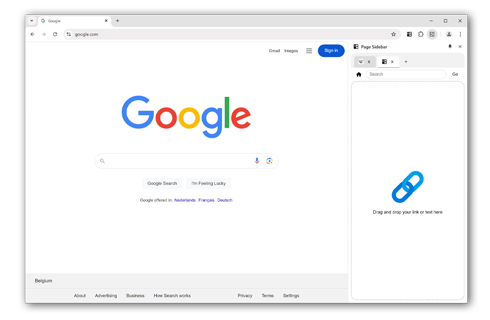Page Sidebar - Browser Extension
If you are someone who likes to multitask or needs quick access to multiple websites while browsing, you need Page Sidebar. This browser extension, available for all web browsers, allows you to open any website in a convenient side panel, giving you the flexibility to view two pages at once. In this page, we will explore what makes Page Sidebar an essential tool for your browsing experience and why you should start using it today.
Page Sidebar is incredibly easy to use, designed with simplicity in mind. Whether you want to reference a document, keep an eye on social media, or stream videos while you work, Page Sidebar makes it all possible. Just install the extension, open your desired website in the side panel, and continue browsing as usual. It is that easy!
How to open your web page in sidebar in your web browser?
Download the Browser Extension
First, download the free Page Sidebar browser extension that is available for all major web browsers. That by clicking on the blue download button to get it installed in your favorite web browser. When the installation is completed, you will see the Page Sidebar icon in your web browser toolbar or sidebar.

One Click on to open the web page
With a single click on the Page Sidebar icon in your web browser, you can open any website in the left or right side panel (depending on the browser), allowing you to easily boost your productivity. And easily drag the website you want to see here.
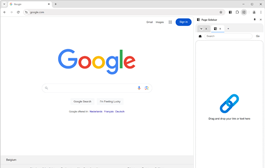
Multiple tabs
You can browse any website and have the option to open multiple tabs with the built-in tab bar, allowing you to easily switch between them. For example, you can move seamlessly from a YouTube video to a Wikipedia page, ChatGPT, Copilot, Gemini, etc. You have the freedom to choose any website you like.
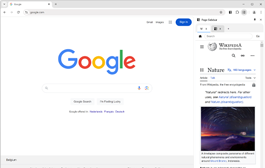
Operation
What is a sidebar?
A sidebar is a panel that is visible to the left or right of your web browser. In the latest Google Chrome, Opera, Firefox, Microsoft Edge, and Naver Whale, it supports sidebar extensions. So you can have your important element at hand when you need it.
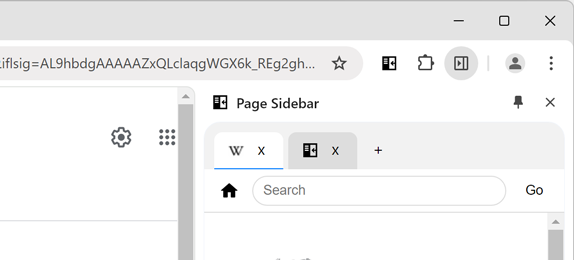
Page Sidebar
The Page Sidebar is a lightweight and useful add-in designed to elevate productivity. With this tool, you can effortlessly drag and drop your favorite websites into the sidebar, creating a convenient hub for quick access. Moreover, when you drag a highlighted text into the sidebar, it will automatically search for that keyword in your favorite search engine. No need to open new tabs or interrupt your workflow – the information you need is right at your fingertips in the sidebar. Page Sidebar you can open it with a single click of a button, and it will be visible to the side of you. That you, depending on the web browser, can choose from the left or right side of your browser
Useful Features
Resizable
The Page Sidebar browser extension allows you to adjust the width of the panel, enabling you to increase or decrease its size. This helps you view more of the website content as needed.
Any websites
The Page Sidebar can open any website you want in the side panel, from Google search to YouTube or Wikipedia articles. Your settings and websites will sync across all your web browsers, allowing for a seamless experience as you switch between your desktop computer and personal laptop.
Additionally, artificial intelligence websites such as ChatGPT, Gemini, Claude, Microsoft Copilot, and others are supported, making them conveniently accessible in the sidebar.
Prevent Accidental Tab Closure
Enable a warning to prevent tabs from closing accidentally when you click the "x" icon.
Buttons
You can customize the top navigation bar to include buttons for various functions, such as navigating back to the home page, copying the current URL, opening the current page in a new tab, using the "Go" button to open a search keyword or website, and accessing your custom or browser bookmarks.
Context Menu
You can select any hyperlink on a web page, and with a right-click, you can open it in a new tab within the side panel.
Design
In the design tab, you can customize the icon of the browser extension. You can choose a light icon, which is useful for dark browser interfaces, or a dark icon for brighter user interfaces.
Furthermore, you can choose to display the navigation bar at the top or bottom of the side panel, or opt to hide the navigation entirely.
Pinned Side Panel
The side panel remains open until you choose to close it, allowing for convenient reference and effortless page comparison within a single window.
Bookmarks
You have the option to manage your custom bookmarks using one of three radio buttons. The first option is to hide the bookmark button in the navigation bar. The second option allows you to display your web browser's bookmarks, which requires permission to load them. The third option lets you manually enter up to 10 bookmarks in the provided textboxes.
Sync
The web browser can sync all the extension settings across your devices, ensuring that your settings remain the same on all web browsers where you are signed in.
Page Sidebar Browser Extension Video Demonstration
Intro
Multiple tabs
Customizable navigation bar
Open the last tab
Languages
Arabic, Bulgarian, Bengali, Catalan, Czech, Danish, Deutsch, English, English (UK), English (United States), Spanish, Spanish (Latin America), Estonian, Greek, Farsi, Filipino, Finnish, French, Gujarati, Hebrew, Hindi, Croatian, Hungarian, Bahasa Indonesia, Italic, Japanese, Korean, Lithuanian, Latvian, Malay, Malayalam, Marathi, Dutch, Norwegian, Polish, Portuguese (Brazil), Portuguese (Portugal), Romanian, Russian, Slovak, Slovene, Serbian, Swedish, Tamil, Telugu, Thai, Turkish, Ukrainian, Vietnamese, Chinese (Simplified), Chinese (Traditional)
Installation of the extension
Over-the-air updates
You always get the latest version of this browser extension. If a newer version is available, the Page Sidebar extension automatically updates to the latest version, so you always get the latest and greatest new features. The update packages are small and are completely free.
Available
This is a browser extension and is only available for the modern internet web browsers such as:
- Google Chrome
- Opera
- Firefox
- Microsoft Edge
- Naver Whale
Get the FREE Page Sidebar from these stores
If you appreciate my free and Open-Source to help you to get web browser experience, please consider making a small contribution to keep this tool available for everyone for free. Your contribution will be greatly appreciated.
Make a small donation now ← (Button will open the donation page in a new tab)Press Expert Review
Review
Many bloggers and journalists found this a great browser extension, to help and write instantly is quick note in the sidebar. And that with support for Dark Mode.
Page Sidebar browser extension FAQ
Is the Page Sidebar a free browser extension?
Yes, Page Sidebar is a free and open-source browser extension for all modern web browsers. That includes Google Chrome, Firefox, Opera, Naver Whale, and Microsoft Edge. And it will help you to open websites in the side panel.
Do you inject ads on all websites when I install this Page Sidebar Browser extension?
No, I take the privacy of my users very seriously. And the Page Sidebar Browser extension will not do these bad activities. Furthermore, there is no Google Analytics script inside that detects the user browser activity.
Do you suppport multiple tab?
Yes, on the Options page for the Page Sidebar browser extension, you can choose to enable multiple tabs, allowing you to open as many websites as you want—there is no limit on the number of tabs you can have open.
Can I move the navigation on the bottom?
Yes, on the Page Sidebar Options page, you can change the position of the navigation bar to either the top or bottom. Furthermore, you can choose which buttons will be visible, such as the home button, open in a new tab, bookmarks, and the go button.
Note: Only available for in the latest version of Google Chrome 114, Opera 34, Firefox 77, Microsoft Edge 114, Naver Whale 3.26.244.21 and higher.